In this lesson, you will learn how to write your first SQL ORDER BY statement.
What is a SQL ORDER BY Statement?
If you have been playing around in pgAdmin4, you may have noticed that SQL will sometimes return results for the same query in different orders. To fix this, we can use ORDER BY.
The way that ORDER BY works is that you apply it to an existing column within a database table to sort the table's rows based on their value in that column. You use the ASC keyword to specify for the values to be ascending, while the DESC keyword can be used to specify that the values are descending.
Here is an example of a very simple ORDER BY statement with the ASC keyword:
SELECT column_name
FROM table_name
ORDER BY column_name ASC;Here is an example of a very simple ORDER BY statement with the DESC keyword:
SELECT column_name
FROM table_name
ORDER BY column_name DESC;When neither ASC or DESC is specified in the SQL query, the ASC keyword will be assumed by default.
You will notice that the ORDER BY statement comes at the end of the SQL query. This makes sense if you think about it.
Since many of the other statements we have learned so far (like DISTINCT and WHERE) actually modify which data should be returned to the user, then it is logical that they should come before the ORDER BY statement, which only changes the appearance of the data.
Using ORDER BY on Multiple Columns
You can also create SQL ORDER BY statements on multiple columns.
This is useful when there are duplicate entries for a specific column - the query will sort by one column first, and then the second column whenever it encounters a duplicate entry in the first column.
As an example, you could use the ORDER BY statement to get lists of all the films in the film table grouped together by rating and listed in alphabetical order like this:
SELECT title, rating
FROM film
ORDER BY rating, title;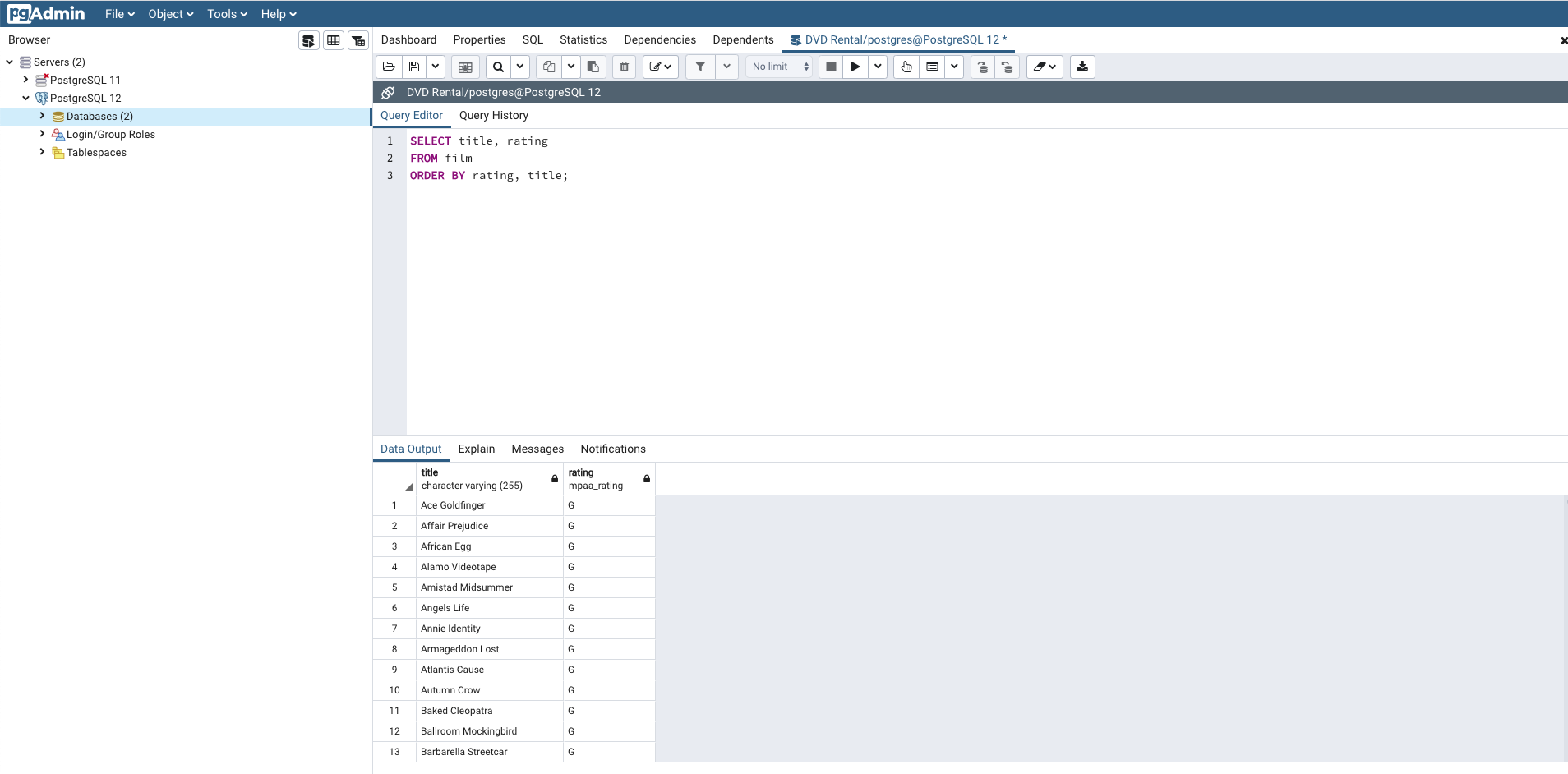
Sorting by Unselected Columns Using SQL ORDER BY
Like other statements in SQL, it is possible to apply the ORDER BY statement to columns that you have not actually selected.
As an example, let's say that you wanted a list of movies in order of decreasing replacement cost (so the movies with the highest replacement cost show first in the database table). However, you do not actually care to know what the replacement cost really is.
To do this, you could use the following SQL command:
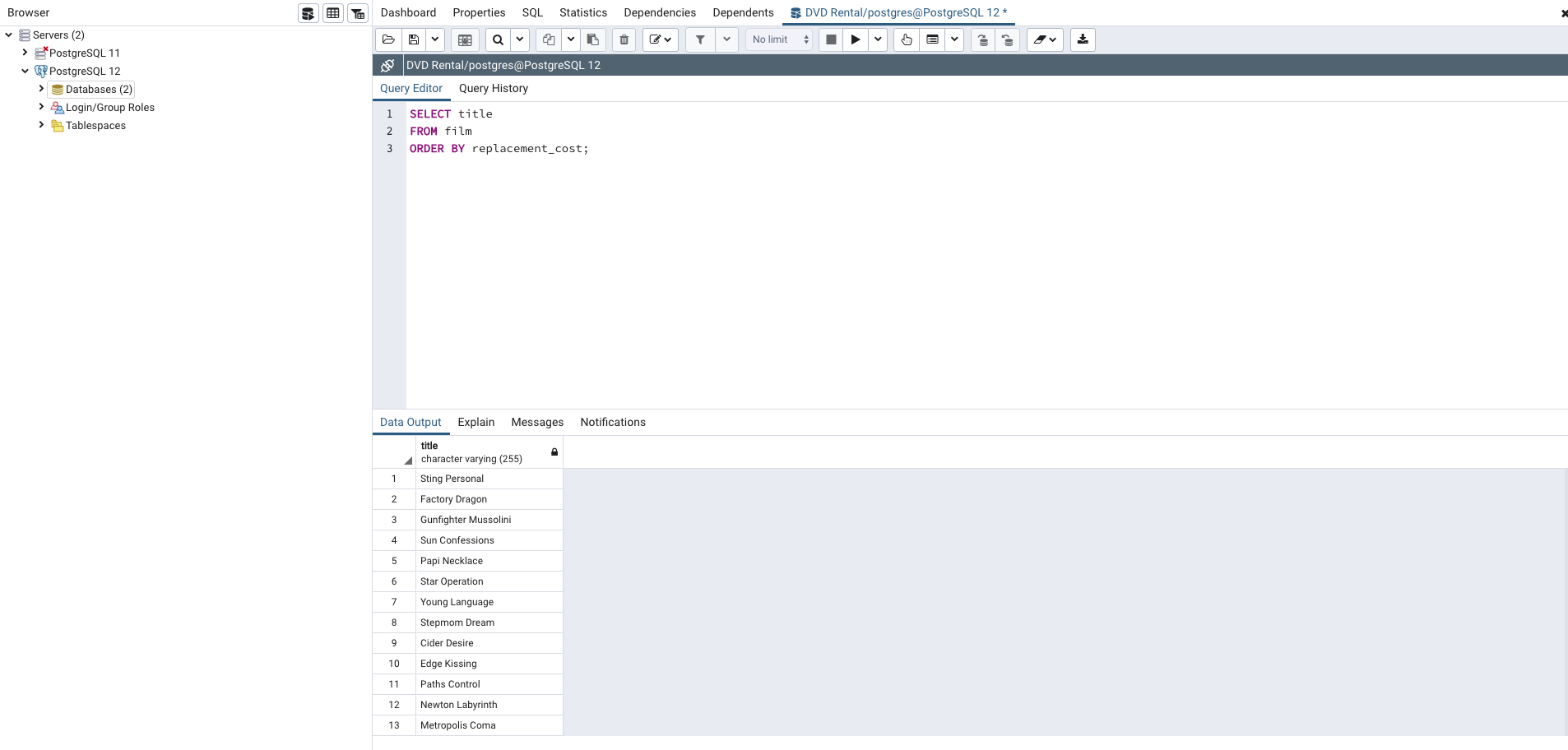
Final Thoughts
In this lesson, you learned how to create your first SQL ORDER BY statement. We will pair this with the LIMIT keyword in the next lesson to learn how to return a predetermined number of rows according to specified criteria.
